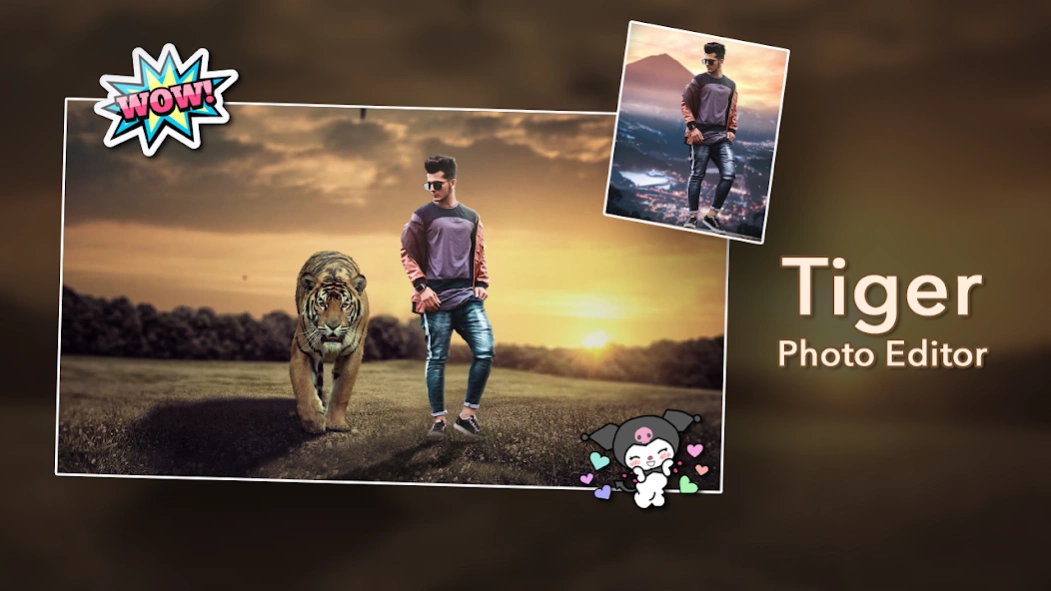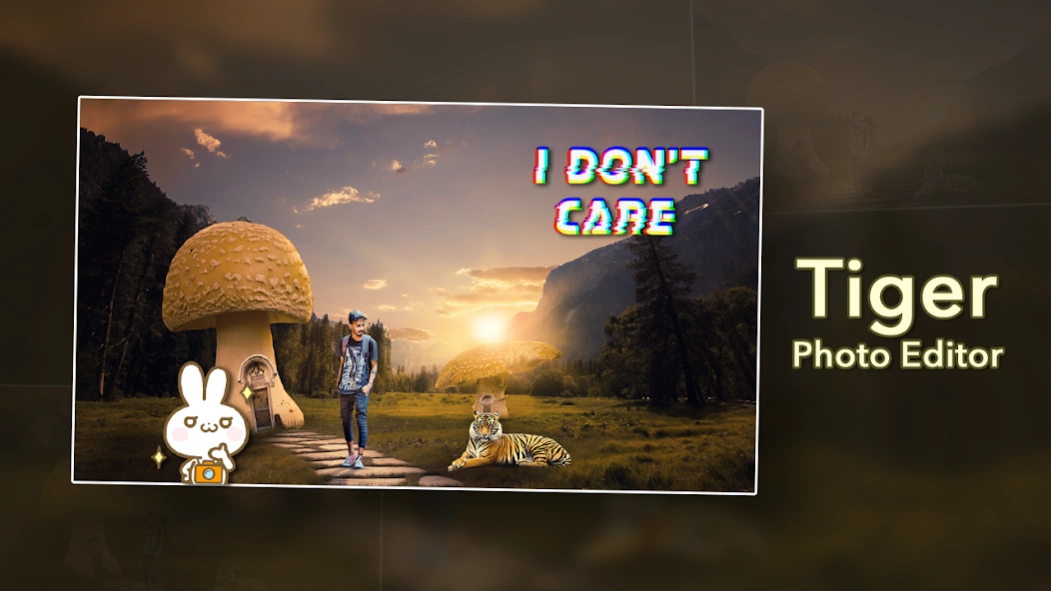Tiger Photo Editor 2.1
Free Version
Publisher Description
Tiger Photo Editor - tiger photo editor is awesome tiger photo frame app to make amazing photo.
Tiger Photo Editor
Tiger Photo Editor app is for people who have great love for unique Tiger photos. This photo editor have variety of photo frames of Tiger.
Tiger Photo Editor is best photo editing software to adjust your pictures in best photo frames of Tiger.This photo frame through impress your friends or families.
Tiger photo frames makes pictures fantastic in looks gives cool effects to certain 3d frames of Tiger photo frame.
Let’s start with this beautiful Tiger Photo Editor & Effect new app without any risk and without any expenses.
Just launch this Tiger Photo Editor app and get started to be an luxurious man with creative Tiger editor.
Features:
- Nice, clean and easy to use & navigate user interface.
- 150+ Emoji to add emoji into your photo.
- Stylist Text editor to write your Quotes on photo which are also work like focus and filter feature.
- Brightness, Contrast, Saturation, Sharpness.
- Freely rotate, scale, zoom in, zoom out or drag the photo to fit the frame as you like!
- Simply choose your favorite stylish images and see the photo effects.
- Wide range of styles and different templates for any picture.
- Work offline and no internet connection is needed.
- Save the pic of your new style makeover and your pretty photo album in your photo gallery.
- You can share your custom design work via email, Instagram, Facebook, Twitter, WhatApps and other social network apps.
- Set your new photo as wallpaper background on your phone or tablet!
Enjoy and have fun with Tiger Photo Editor application!
Thank you.!!
About Tiger Photo Editor
Tiger Photo Editor is a free app for Android published in the Screen Capture list of apps, part of Graphic Apps.
The company that develops Tiger Photo Editor is Photo Editors Zone. The latest version released by its developer is 2.1.
To install Tiger Photo Editor on your Android device, just click the green Continue To App button above to start the installation process. The app is listed on our website since 2023-02-02 and was downloaded 1 times. We have already checked if the download link is safe, however for your own protection we recommend that you scan the downloaded app with your antivirus. Your antivirus may detect the Tiger Photo Editor as malware as malware if the download link to com.photoeditorzone.tiger.photoeditor.Tigerphotoframe is broken.
How to install Tiger Photo Editor on your Android device:
- Click on the Continue To App button on our website. This will redirect you to Google Play.
- Once the Tiger Photo Editor is shown in the Google Play listing of your Android device, you can start its download and installation. Tap on the Install button located below the search bar and to the right of the app icon.
- A pop-up window with the permissions required by Tiger Photo Editor will be shown. Click on Accept to continue the process.
- Tiger Photo Editor will be downloaded onto your device, displaying a progress. Once the download completes, the installation will start and you'll get a notification after the installation is finished.